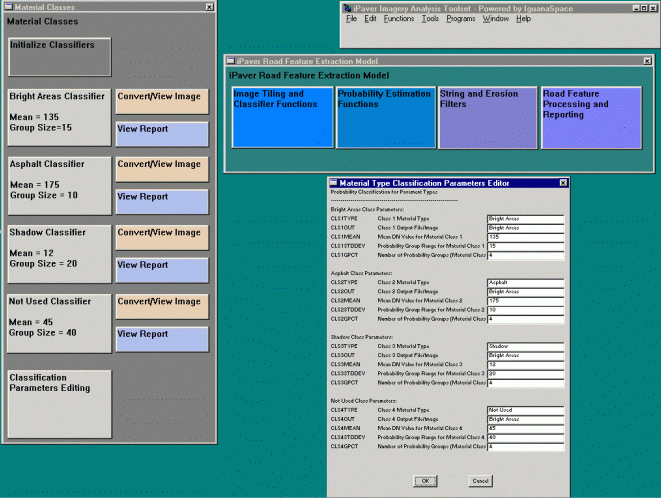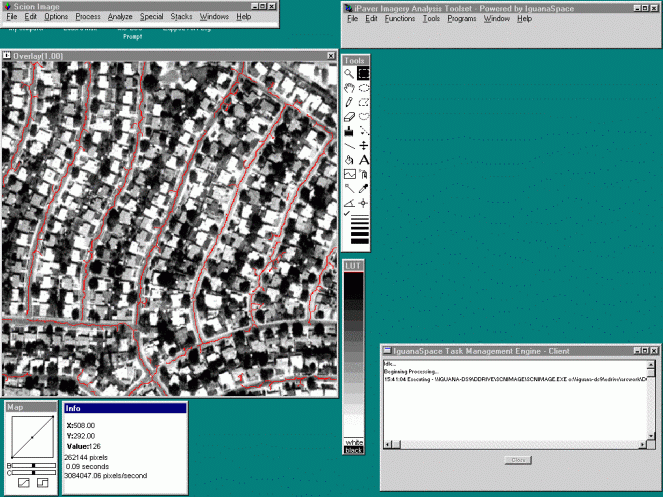The "Corners" highlight application specific implementations of IguanaSpace and IguanaWebWorks. Here you'll find information about the way IguanaSpace was applied, special tools that were developed and related papers and presentations.
Welcome to the Image Processing Corner
For a NASA sponsored research project, a way was needed to flexibly link a series of image processing steps together and to control the step's settings and parameters. The steps were written as individual C programs. A method of logging the settings used each time was also needed. The resulting application (called "iPaver")was used to extract location of roads and road centerlines from satellite imagery.
The IguanaSpace desktop model was used to provide both a menu interface and a flowchart interface. Image viewers/editors running their own macro instructions were also linked to the desktop.
The first screenshot shows the Iguana flowchart desktop and a custom settings editor.