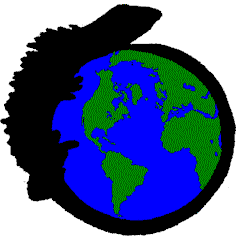 IguanaWebWorks - Sample Screens
IguanaWebWorks - Sample Screens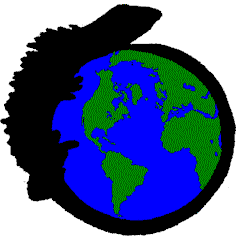 IguanaWebWorks - Sample Screens
IguanaWebWorks - Sample ScreensThis first screenshot shows a typical user startup page. The WebWorks site is designed to present a hierarchical set of choices to the remote user; in this case, agency->area->project and to request a address for automatic email notification when a task completes. Setting up this structure is a simple task.
The main menu developed using IguanaSpace's build tools is automatically converted to a web page and linked to function pages describing the user specified tasks.
The function menus are also automatically created. Links to the names of the user events and event scripts are retained. Optionally, the server can be set up to provide links to function specific information/help and display of the function's script.
Help/information pages are created automatically for the View Info link. A simple text file (supplied by the user) is displayed as the target.
This page provides information about the process submitted and a link to the results output area. It also provides confirmation of email notification.
This page lists all files; the function that generated them; their characteristics and provides links to pages documenting their contents. The links page provides further links to display text and report file contents in the browser window. Clicking on the filename will download it from the server and (if enabled) start script processing on the local desktop.
If panel editors have been defined for the project, the panel index list appears as a set of links in the lower left of the main window. Clicking on a panel name brings up a supplemental window displaying names and current values of variables. The user can update these values and submit them to the server for confirmation of the change.
This screenshot illustrates the pop up editing window.