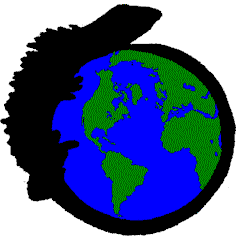 IguanaWebWorks - Detailed Description
IguanaWebWorks - Detailed Description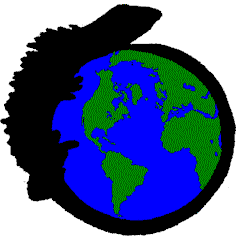 IguanaWebWorks - Detailed Description
IguanaWebWorks - Detailed DescriptionIguanaWebWorks dynamically publishes the regular IguanaSpace menus as World Wide Web pages. Selecting the functions on those pages and submitting them causes a set of commands to be sent to the remote Internet server. The server then notifies the server-resident Task Management Engine (TME - an IguanaSpace component).
The Iguana TME finds the correct script file and launches that script for execution on the server machine. At the conclusion of processing, control is returned to the TME which then performs any requested postprocessing tasks, including "packaging" the output files. Scripts and files can then be downloaded using the web browser. The script may request the file to be automatically "unpacked" and sent to appropriate viewing/editing tools.
The link between
IguanaWebWorks and the web server is based upon Active Server
Pages (ASP), a Microsoft standard scripting language for web
applications. Templates for the web pages used by IguanaWebWorks
are maintained on the server and published at the beginning of
the user session. To allow support for multiple projects and
databases on the server, WebWorks provides a series of startup
pages that direct the user to the appropriate resources.![]()
The standard Iguana web page templates provide for:
- An introductory page for general project information;
These pages make up the menus and menu support facilities of IguanaWebWorks.
WebWorks also provides the remote user with editing facilities through the defined custom editors (panels). These panels allow variables to be updated prior to task submission.
![]() An index of available panels
is displayed in the left frame of the main IguanaWebWorks window.
An index of available panels
is displayed in the left frame of the main IguanaWebWorks window.
![]() Clicking on a panel name
opens a new window listing the current values of the identified
variables for editing.
Clicking on a panel name
opens a new window listing the current values of the identified
variables for editing.
[Note: Variables defined in the server profile cannot be modified through the remote browser].
The link below provides a chart overviewing the design and structure of IguanaWebWorks. Clicking on any part of the chart will provide a brief description of that portion of the processing.
IguanaWebWorks is fully compatible with Windows 95/98 and Windows NT/2000. Please e-mail us to request information regarding support for UNIX systems.
Licenses are issued on a per CPU basis. Select purchase order to view/submit a purchase order form with current fees for licensing and maintenance.